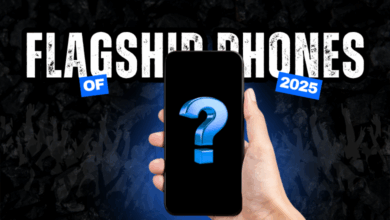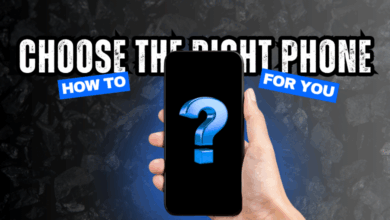What You Need to Know About Snapchat Charging for Memories: New Storage Fees Explained
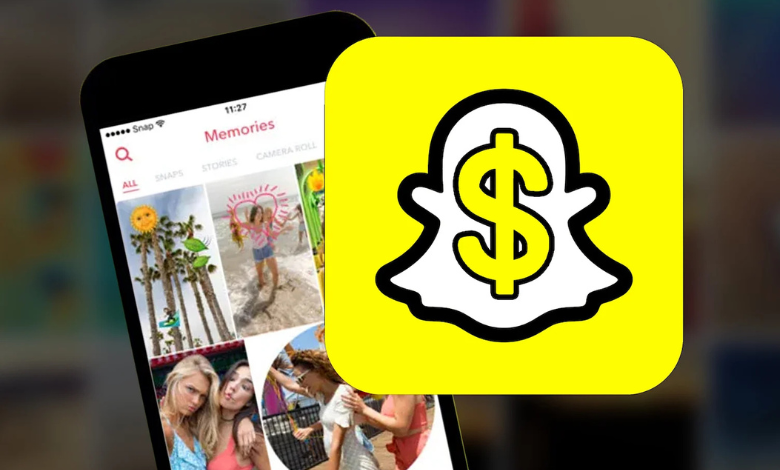
Snapchat is making some big changes to how it handles your saved photos and videos, known as Memories. The company announced that users who save more than 5GB of content will soon need to pay to keep everything stored in the app. This has left a lot of people wondering what happens to their old Snaps, how much these new storage plans will cost, and what steps they should take to avoid losing anything important. If you’ve been using Snapchat for years and have a lot of memories saved, here’s what you need to know about Snapchat charging for memories and what your options are.
Key Takeaways
- Snapchat will start charging users who have more than 5GB of Memories saved in the app.
- Most users with small collections won’t be affected, but heavy users and creators will need to consider paid plans.
- Paid storage options include 100GB and 250GB through Snapchat+, and up to 5TB with Snapchat Platinum.
- There’s a 12-month grace period for users to export or upgrade if they go over the free limit.
- You can download your Memories to your device for free if you don’t want to pay for extra storage.
Overview of Snapchat Charging for Memories

Snapchat recently upended the way users store photos and videos in their app, announcing that people with more than 5GB of saved Memories will soon have to pay for extra space. It’s the kind of move that changes how you think about what you keep on Snapchat—and suddenly, every old Snap starts to look like something you might have to pay rent on.
What Triggered the New Storage Fees
Snapchat Memories started as a handy, free place to stash your favorite pictures, videos, and even silly late-night snaps. Over time, users stacked up over a trillion saved items, pushing Snapchat to its limits. As Snapchat’s own team put it, they never thought Memories would balloon this way. Now, with so much data piling up on their servers, they’ve decided that a small number of heavy users—those with more than 5GB—should help cover the cost.
- Free Memories storage maxes out at 5GB per account.
- Heavier users can buy paid storage (details coming soon).
- There’s going to be a grace period before Memories over your limit get removed, so you can export or upgrade.
For most people, not much changes. But if you’ve been keeping every Snap since 2016, it’s probably time to check your library.
Who Will Be Affected by the Change
The good news? Most Snapchat users never come close to that 5GB limit. It’s mainly people who save everything—vacations, night outs, memes, the whole deal—who need to pay attention.
People who will need to make a decision soon:
- Users with thousands of Snaps or videos in Memories
- Creators and brands storing years of content on the app
- Anyone who likes using Snapchat as their primary photo archive
If you’re using Snapchat more casually, or mostly for chatting, you’ll probably never even see the limit.
Snapchat’s Reason for the Update
Snapchat says they’re rolling out these new paid plans so everyone can keep their favorite content safe for the long haul. Maintaining servers for trillions of memories isn’t cheap. The company wants heavy users to chip in, keeping the free tier available for everyone else.
In their words, Memories has outgrown what they ever pictured—so now, they’re adjusting. They’re also trying to make sure heavy users don’t lose access to old snaps without warning. There’s a temporary storage buffer, and plans for more detailed storage choices as part of Snapchat+ or a new Platinum plan down the road.
Here’s a glance at what could change:
| Storage Tier | Who It’s For | Possible Price (est.) |
|---|---|---|
| Free (5GB) | Normal users, occasional savers | $0 |
| Snapchat+ (100GB-250GB) | Active users, minor creators | $0.99-$4.99/mo |
| Platinum (up to 5TB) | High-volume creators and brands | $10-$15/mo |
The specifics are still in flux, but Snapchat is clear: eventually, if you want more than 5GB of Memories, you’ll have to pay or start clearing out your old stuff.
Understanding Snapchat Memories and Storage Limits
How Snapchat Memories Work
Snapchat Memories is more than just a way to save your Snaps—it’s a personal cloud album inside Snapchat. When you use Memories, you’re storing photos, videos, and even full Stories directly in Snapchat’s servers, instead of your phone’s gallery. This makes it easy to revisit your favorite moments across devices. Memories are searchable by date, place, and even by type (like camera roll imports versus regular Snaps). For a lot of people, it’s a running history of their life—one that’s a tap away, no matter what phone they use.
- Stores saved Snaps, Stories, and imported photos.
- Lets you search by keyword, date, or location.
- Keeps your content accessible even if you switch phones.
Many users turn to Memories as a backup for their best photos and videos, trusting Snapchat to keep those files safe no matter what happens to their device.
The 5GB Free Storage Threshold
Not everything in Memories is unlimited—or free—anymore. Snapchat just set a 5GB limit for free Memories storage for every user. That’s enough space for a few thousand photos or a ton of short video Snaps, but it can fill up surprisingly fast if you’re a heavy user, creator, or someone who documents every little thing.
Here’s how the free 5GB compares with Snapchat’s premium plans:
| Plan | Storage Included |
|---|---|
| Free | 5GB |
| Snapchat+ | 100GB or 250GB |
| Snapchat Platinum | 5TB (5,000GB) |
Once you hit that 5GB cap, your options change. Your ability to keep saving everything in Snapchat’s cloud will now look a little different.
What Happens If You Go Over the Limit
Running past your 5GB of free Memories triggers a few things—none of them too fun. Snapchat gives you a little breathing room before taking anything away, but eventually, you’ll have to make a decision.
- You’ll get a notification that you’re over the limit.
- Snapchat puts excess Memories in a temporary 12-month storage window. Basically, they’re safe, but on borrowed time (kind of like files in a recycling bin).
- You can either upgrade to a paid storage plan, or export and download those Memories before they’re removed for good.
If you ignore the warnings and do nothing, those extra Snaps might get deleted once your grace period runs out. Managing your archive suddenly becomes way more important—especially if you treat Snapchat as your primary photo locker.
Think before you hit save on every Snap—the rules have changed, and your Memories are no longer a bottomless pit of storage.
Details of the New Snapchat Memories Storage Plans
So, Snapchat is officially rolling out new storage plans for Memories, and the way you use the app could start to look pretty different if you’re storing a ton of old Snaps. Here’s a down-to-earth look at what’s changing, what the new plans actually offer, and what you should think about if you’re already over the 5GB free limit.
Snapchat+ and Premium Storage Tiers
If you’re a light user, you might not notice anything at all. For Snapchatters with a lot of saved content—thousands of Snaps, maybe spanning many years—Snapchat will now start charging to keep them stored. Here’s what’s on the table:
| Plan | Storage Amount | Extra Features (if any) |
|---|---|---|
| Free Tier | 5GB | None (just basic Memories access) |
| Snapchat+ | 100GB / 250GB | Perks from Snap+, more space |
| Snapchat Platinum | 5TB | Even more storage |
If you go above the free storage, you’ll be nudged toward Snapchat’s paid options, including their Snapchat+ and a new, even bigger Snapchat Memories Storage Plans.
Temporary Storage Grace Periods
Here’s something that makes the change a bit easier:
- If you’re over the 5GB line, you won’t lose your Snaps right away
- Snapchat gives you a 12-month grace period—basically, a year—to decide what to do
- During this time, you can either upgrade your plan or download your Snaps to your device
You have a good window to sort things out if you suddenly hit the storage cap—Snapchat isn’t slamming the door shut instantly.
Uncertainty Around Pricing and Rollout
At least for now, one thing Snapchat hasn’t put out is clear details about pricing or when everyone will see these changes take effect. The pricing might end up similar to Apple or Google’s models, but nothing’s official yet. What we do know is:
- Pricing for expanded storage wasn’t revealed at launch
- Rollout could be slow or in waves, so not everyone will see charges at the same time
- Features like basic Memories organization and privacy controls are said to remain unchanged if you upgrade
If you’ve always used Snapchat as your main photo vault, it’s a good time to weigh your options. The new plans might make sense for a lot of us, but it’s worth keeping an eye out for updates, since details could change as more users reach the 5GB cap.
How to Respond If Your Memories Are at Risk
If the news about Snapchat introducing paid storage for Memories makes you anxious, you’re definitely not alone. There’s suddenly a lot of buzz about what’s going to happen to years’ worth of saved Snaps. Luckily, you’ve got a few good options before any Memories disappear. This section lays out the smartest ways to save your stuff, keep control of old content, and decide where your digital memories really belong.
Exporting and Downloading Snapchat Memories
There’s nothing stopping you from downloading what matters before the storage cap hits. Exporting lets you save your Snaps and Stories right to your device or desktop. Here’s a quick breakdown to make sure nothing slips through the cracks:
- Open Snapchat, tap the photo icon, and go to Memories.
- Press and hold on any Snap or Story you want to save.
- Tap Export > Save to Camera Roll (or another location).
- For bulk exports, select multiple items at once or use Snapchat’s full account data export, which sends everything (including Memories) in a .zip file to your email.
Spending ten minutes today may save you a headache next year, especially when old memories get harder to access or cost a fee.
Tips for Managing and Cleaning Up Old Content
Snapchat’s storage shift is a great excuse to rethink what’s worth keeping. Some moments are special, but most old Snaps—screenshots, repeats, blurry takes—are just eating up space. Get practical with these strategies:
- Audit your Memories: Sort by date or theme. Delete anything you won’t want next year.
- Backup can’t-lose content: Save copies to your phone or cloud, making sure things like iCloud or Google Photos are actually syncing.
- Organize for reuse: If you post for work or fun, keep a set of evergreen or trending clips in Snapchat, then archive raw footage and long videos somewhere else. For brands and creators, keep a spreadsheet of favorite clips and note what performs best on reposts.
Alternative Places to Store Your Photos and Videos
Depending on how much you need to save, there’s more than one way to hold onto your Snaps outside Snapchat:
| Storage Option | Great For | Devices Supported |
|---|---|---|
| Phone Camera Roll | Small libraries | iOS, Android |
| Google Photos/iCloud | Automatic backups | iOS, Android, Web |
| Desktop/External Hard Drive | Large archives | Windows, Mac |
| Shared Drives (Google Drive, Dropbox) | Teams/Creators | All major platforms |
Storing Memories somewhere reliable means you’re set, even if Snapchat changes its plans again. If you go over the free limit, the 12-month window for extra storage access means acting now saves hassle later.
Overall, treating your Snapchat Memories as a highlight reel instead of a vault will keep your library fresh and make life simpler if storage fees kick in. You stay in control, and your favorite moments are just a tap away.
Implications for Privacy, Security, and Data Ownership
Snapchat’s new plan to start charging for Memories storage doesn’t just stir up questions about money—it also has a lot of folks wondering about what happens to their privacy, security, and who really owns their Snaps once extra storage is on the table.
Does Paying Affect Privacy Settings?
Your privacy settings won’t automatically change if you pay for extra Memories storage. Snapchat’s storage tiers and privacy options are two separate systems. Still, any big update is a good excuse to double-check who has access to your content and how things are shared.
Here’s what you should do:
- Review who can see your Stories and Memories—update your audience if needed.
- If you export Snaps outside of Snapchat, make sure you’re familiar with the sharing settings on those services.
- Double-check app permissions after any upgrade or account change.
With new fees rolling out, taking a moment to review privacy controls can spare you future headaches. It’s easy to assume everything stays the same, but a little proactive checking goes a long way.
Using ‘My Eyes Only’ and Security Features
My Eyes Only is Snapchat’s built-in vault for Memories you definitely want private. Here’s what to keep in mind as limits change:
- Make sure your ‘My Eyes Only’ passcode is unique—not your common PIN or device code.
- If you export content, those private Snaps lose app-level protections, so keep them secure elsewhere.
- Check if you’re using two-factor authentication for your Snapchat account—it can add a layer of security for all your data.
Best Practices Before Exporting Memories
Exporting is handy if you want to avoid fees or if you’re cleaning up your Memories, but you don’t want to risk your privacy in the process. Here’s how to handle it:
- Audit your export folder. Only move what you actually want to keep.
- Change default backup settings on your phone or cloud—make sure uploads aren’t set to public by default.
- Store sensitive Snaps in places that offer encryption or password protection.
If you’re stashing old Snaps outside Snapchat, treat exported files with as much care as anything else sensitive. Once it leaves the app, Snapchat’s protections are off—your privacy is then in your own hands.
Here’s a quick table comparing privacy features across storage options:
| Storage Location | Default Privacy | Extra Protections |
|---|---|---|
| Snapchat Memories | Private to you | ‘My Eyes Only’, passcode options |
| Exported to phone gallery | Depends on device | Device passcode, cloud settings |
| Uploaded to cloud services | Service settings vary | 2FA, encrypted folders, password |
Right now, these changes mostly hit power users, but honestly, everyone should take a minute to review security and privacy settings—whether you pay for more storage or not.
Impact on Power Users, Creators, and Brands

The new storage fees in Snapchat Memories aren’t just annoying for regular users—they’re a whole different beast if you run a business, manage branded accounts, or call yourself a creator. Suddenly, something that used to be invisible in your workflow is front and center—and it’s probably going to cost you money.
How Creators Should Manage Asset Libraries
If you make regular content or run projects for a brand, it’s time to treat Snapchat Memories like working files, not your life story archive. Here’s how to keep things sane:
- Keep only what you’ll recycle—a few evergreen clips, on-brand highlights, snippets you reuse.
- Regularly trim away old, unused drafts and random test shots.
- Move big campaigns, raw edits, or footage to a shared cloud drive with clearer folders and naming. Example: Use folders like “2025-Campaign-Reels” or “Top-Performers.”
- Track what you repost and why—quick notes in a simple spreadsheet can help.
Power users rely on efficiency: narrowing your working set and archiving the rest can save you cash and headaches as Snapchat starts charging.
Adapting to Paid Storage Models
Nobody loves new fees, but you can make storage tiers work for you, not against you:
- Audit your current usage—how many gigs do you use each month? How fast are you growing?
- Decide if the Snapchat+ or premium plan fits your workflow, or if you could downsize with a little management.
- Back up critical content to another cloud service, your device gallery, or a team drive so you aren’t stuck if something changes or you miss a payment cycle.
- Work with your team to set up rules: who adds, who exports, and what stays in premium archives.
Here’s a quick table that shows how storage needs might break down:
| User Type | Typical Storage Needed | Best Plan |
|---|---|---|
| Casual user | <5GB | Free (capped) |
| Regular poster | 5–30GB | Plus/Premium |
| Brand/Creator | 30GB+ | Pro/Enterprise Tier |
Trends in Social Media Data Monetization
Snapchat isn’t unique in this move. Social platforms everywhere are looking at ways to make more from users who save a lot of data:
- Storage fees for high-volume users is becoming normal.
- Platforms encourage users to pay up, not just for reach or verification, but storage and organizing tools, too.
- Saving selectively is the new norm—most brands keep only what they need for the next few campaigns.
The bottom line: You’ll probably have to pay if you want your full history always available in-app. Save your best work, archive what matters off Snapchat, and keep an eye on your storage habits going forward.
User Reactions and the Future of In-App Storage Fees
Community Feedback and Concerns
The Snapchat community didn’t exactly welcome the news of new Memories storage fees—if anything, it sparked a wave of frustration. Many longtime users, especially those with years of saved Snaps, felt blindsided by suddenly being asked to pay for something that was always free. Some say Snapchat is putting a price tag on nostalgia, accusing the app of being “greedy” or unfair.
- Users with massive collections face tough decisions: pay or risk losing memories.
- People with less than 5GB mostly aren’t affected, at least for now.
- Social media erupted with screenshots of warning messages about hitting storage limits and prompts to subscribe.
For a lot of people, it feels strange having to put a dollar value on years of personal moments. The sudden change is making some rethink where they save things online.
Comparisons to Other Platforms’ Storage Models
Snapchat’s move is not happening in a vacuum. Other big apps, like iCloud, Google Photos, or Dropbox, have been charging for cloud space for years. Still, the change feels different when you’re used to getting unlimited Memories for free on Snapchat.
| Platform | Free Storage Limit | Entry Paid Tier | Premium/High Tier |
|---|---|---|---|
| Snapchat | 5GB | 100GB for ~$1.99/month | 5TB in high plan (price TBA) |
| Google Photos | 15GB | 100GB for $1.99/month | 2TB+ for $9.99/month |
| iCloud | 5GB | 50GB for $0.99/month | 2TB for $9.99/month |
- Snapchat’s limits are smaller, so heavy users hit them faster.
- It’s a similar pay-for-more approach, just new to the Snapchat community.
- Some wonder if other free features could go paid next.
The Broader Shift Toward Paid Social Storage
The writing’s on the wall: saving boatloads of photos and videos on social media won’t be free forever. As apps handle more content, costs and resource limits add up—something’s got to give. Snapchat is joining a wider trend where social apps start billing for long-term file storage, just like photo clouds and email services did a while ago.
- Monetizing storage helps pay for all that cloud tech behind the scenes.
- Users will increasingly need to balance convenience with cost.
- Expect to see storage limits and paid options popping up in more places you share and store memories online.
Bottom line? If you value your old snaps, get ready to adjust. Free unlimited storage just isn’t the default anymore.
Wrapping Up: What Snapchat’s New Storage Fees Mean for You
So, that’s the scoop on Snapchat’s new Memories storage fees. If you’re someone who just saves the occasional Snap, you probably won’t notice a thing. But if you’ve got years of photos and videos tucked away, it might be time to think about what you want to keep and whether paying for extra space makes sense. Remember, you can always download your Memories to your phone or computer if you don’t want to pay. It’s a bit of a hassle, but at least you won’t lose your favorite moments. Social media is changing, and it looks like free unlimited storage is becoming a thing of the past. Just keep an eye on your storage, back up what matters, and decide what works best for you. No need to panic—just a little planning goes a long way.
Frequently Asked Questions
Snapchat is charging for Memories storage because people are saving more photos and videos than ever before. Keeping all this data safe costs money, so Snapchat is asking users with lots of saved Memories to help cover the cost by paying for extra storage.
Only users who have saved more than 5GB of Memories will need to pay. Most people have less than 5GB, so nothing will change for them. If you have thousands of Snaps and videos, you might need to buy a storage plan.
If you go over 5GB, Snapchat will give you 12 months of temporary storage. During this time, you can either buy more storage, delete some Memories, or download your Snaps to your phone or computer.
You can download your Memories to your device for free. Just open a Memory, tap the options, and choose to save it to your camera roll or gallery. You can also export all your data from Snapchat’s website if you want to back up everything at once.
No, paying for extra storage does not change your privacy settings. Your Memories are still private unless you choose to share them. Make sure you check your privacy settings and use features like ‘My Eyes Only’ for extra security.
Snapchat has not shared exact prices everywhere yet. In some places, 100GB of storage is said to cost around $1.99 per month, and 250GB comes with a Snapchat+ subscription for about $3.99 per month. Prices may change as Snapchat rolls out these plans globally.